Welcome again to my blog, it been a while since the last time i upload my last post. So this time, with my crappy English i wanna share what i learned from youtube on how to get soft skin without losing its texture.
Normally I use Imagenomic Portraiture to get soft skin, but the problem with plug in is sometimes the result is too soft and not natural. So, I browse youtube and look for the best approach in how to get softer skin. I'm not saying this the right way or the best way or you must follow this but, this approach is one of the easiest with best result. Anyway, without wasting any typo just follow this steps :
STEP 1 : Before we start we must clear all blemishes, spots and also jerawats.
STEP 2 : Duplicate layer
Step 3 : Change the blending to Vivid Color
You image will change to this
STEP 4 : Invert the image by pressing CTRL + i(Windows) or Command + i(Mac)
STEP 5 : Go to Filter - Blur - Gaussion blur. increase the value up and down. The changes on the image will guide you on how much detail you want. I'm not saying 5 is the best but on this image, 5 will do. what I mean is the value you adjust to your taste/liking. I use Gaussion blur in this step to to increase the sharpness and increase the detail.
Step 6 : Go to Filter - Other - High pass. Adjust the value to your taste/liking. I use this to set how soft i want it to be without losing the detail.
Step 7 : Create layer mask then change the brush to black, set the opacity to 100% and then brush the unwanted area. It is because the previous step applied to the whole image and we dont want the whole image to be soft.
Finally : Merge all layers, resize and your image is ready
Final result
I purposely write this in English so you can learn two skills at the same time






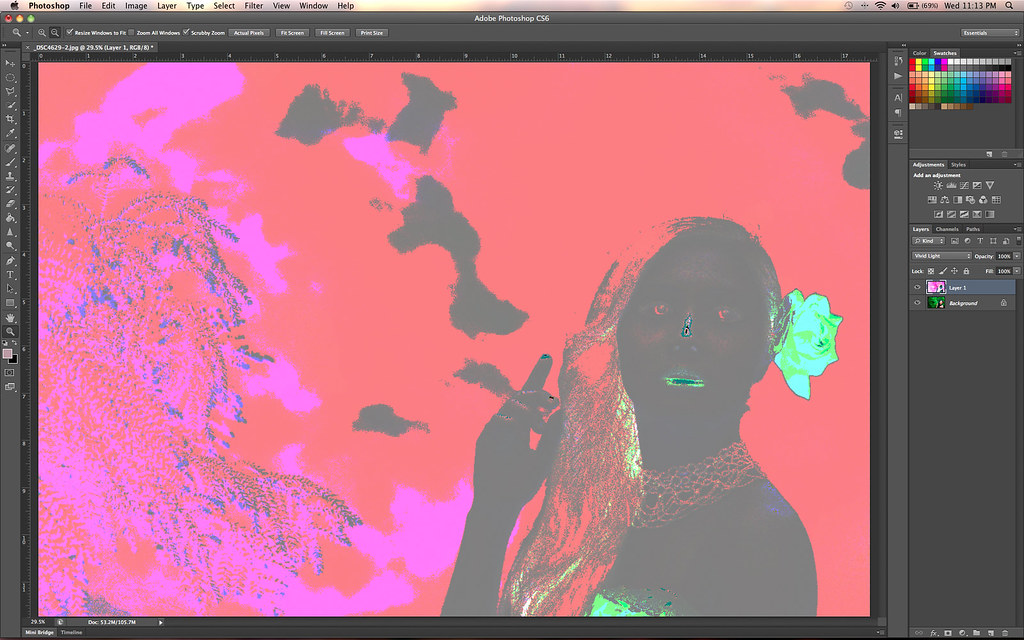
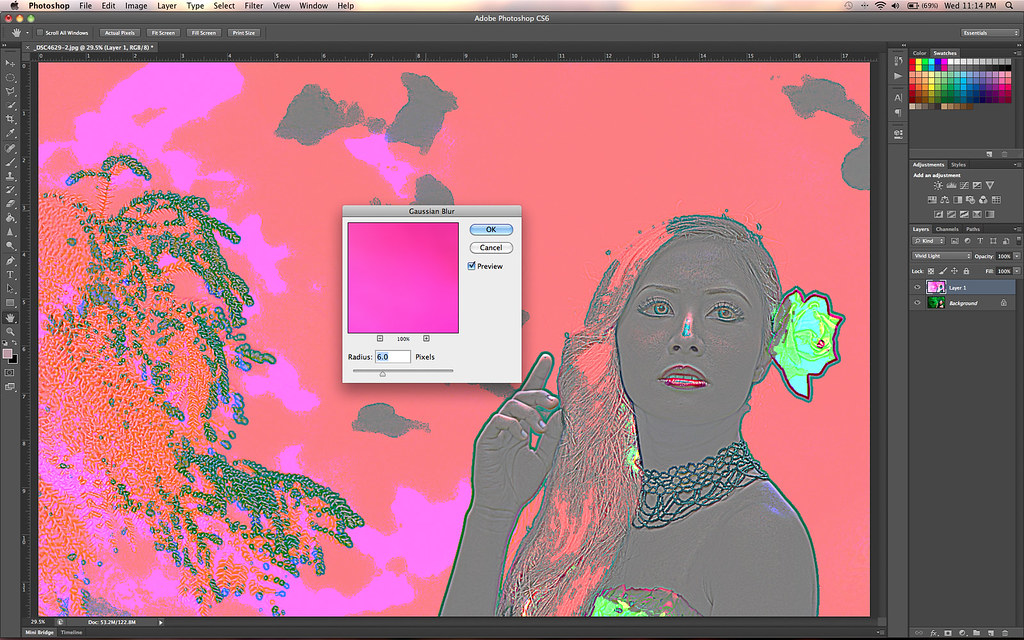
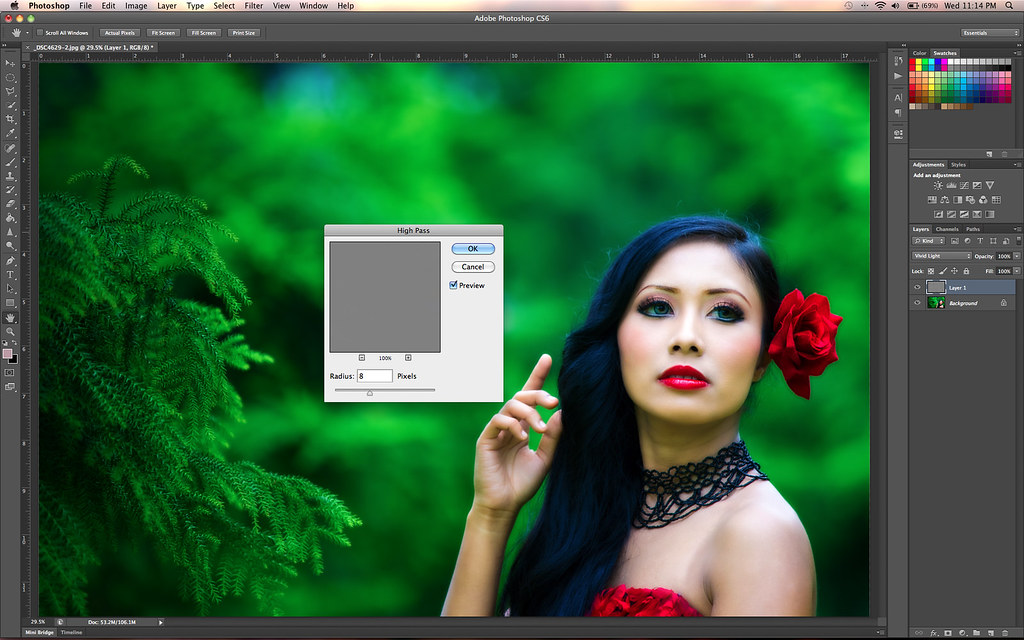



No comments:
Post a Comment