Hey Guys, its been a while right since I update my last entry. I've been so busy with my personal work. Got to travel here and there. This time around I come out with an interesting entry on how I took my picture and the simplest way to process it. There is no secrets here, no layers, no special technics in processing it.
I do hear quite often where viewers query about my photos. Some say I heavily edited, some say I used too much Photoshop, some say I crop a lot. Honestly guys, I'm not that good with Photoshop. There are a lot of things that I dont know about the software. One thing for sure, I always make sure that I Get It Right The First Time.
Photoshop Lightroom Standard Preset - B&W Creamtone
What I mean by it is, I always make sure that my picture is good on the first shot. So, when I import it using Photoshop Lightroom it will come out awesome.
Photoshop Lightroom Standard Preset - Color Creative Yesteryear
What I mean by good is :
1. Good Lighting (light and shadow)
2. Good Detail (sharpness and contrast)
3. Good Composition (framing and angles)
4. Good Cropping (normally i frame it based on my view finder, it means that I dont often crop using Photoshop)
5. Good White Balance (sometime i really screw up on this but does not matter cause I shoot RAW)
Photoshop Lightroom Standard Preset - General Punch
The samples that I share here is a proof on what I said. I dont edit Photoshop CS, I just used the Photoshop Lightroom Standard Preset that comes together with the software. I dont even use any plug in for the tone, in fact I dont even soften the model's skin(effect from a good lighting.
Photoshop Lightroom Standard Preset - Color Creative CP2
So, try it and find out. I you get it right the first time you can put any tone or style to it without any problems.

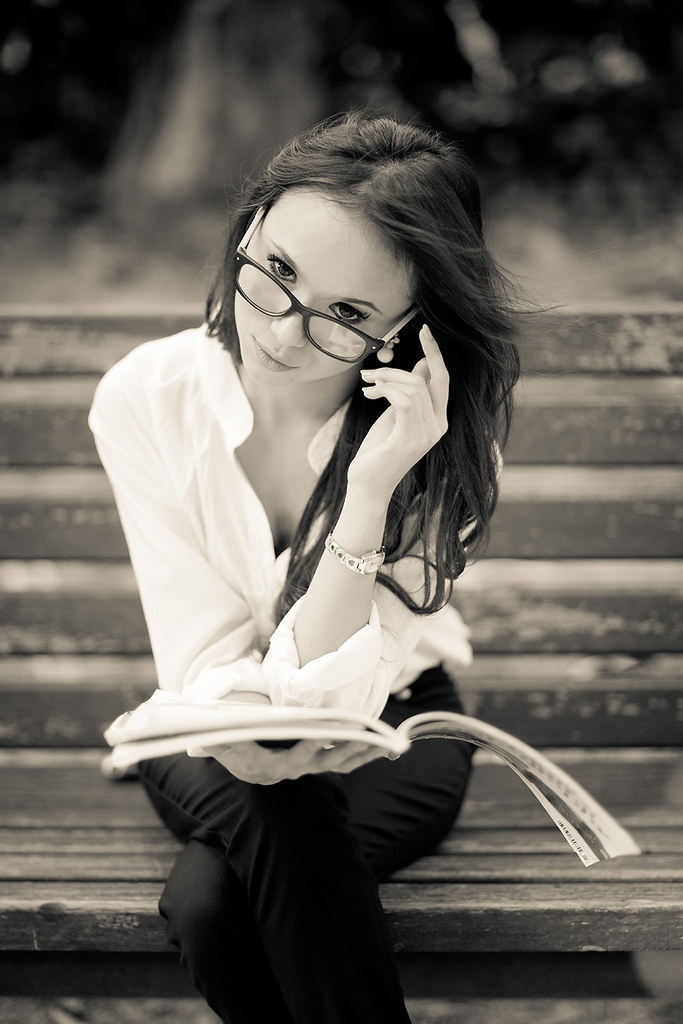



Sempoi
ReplyDeletehello.. dah follow ur blog. bykkan tips please. hahaha
ReplyDelete