Seperti yang kita tahu, facebook bukanlah platform yang baik untuk dunia photography kalau nak dibandingkan dengan flickr, deviantart, 500px ataupun photopages dan sebagainya. Biasanya kalau kita upload pada size asal, sistem pada facebook akan kecilkan gambar-gambar kita dan menyebabkan kualiti gambar kita menurun yang membuatkan kita hairan kenapa gambar asal lebih cantik dari gambar yang diupload dalam facebook. Aku ada cara untuk selesaikan masalah tu :)
As we all know, facebook is not the best platform for photography world if we want to campare to flickr, deviantart, 500px ataupun photopages and others. Normally if we upload the normal size, the system will compressed our picture and cause the quality of our picture decrease that makes us wonder why the original picture is better than the one we upload in facebook. I have ways to solve it :)
landskap / landscape
langkah 1 / step 1 (buka gambar / open picture)
(mode landskap / landscape mode)
LANGKAH 2 / STEP 2
click 'image' - 'image size...' / click 'image' - 'image size...'
saiz asal / original size
LANGKAH 3 / STEP 3
kecilkan gambar / resize picture
1. tukarkan resolution kepada 72 / change the resolution to 72
2. tukarkan lebar(width) kepada 720 / change the width to 720
3. klik 'Bicubic sharper(best for reduction)' / click 'Bicubic sharper(best for reduction)'
4. klik 'OK' / click 'OK'
(selepas itu gambar sudah sedia untuk di upload / after that your picture is ready to be upload)
POTRET / PORTRAIT
langkah 1 / step 1 (buka gambar / open picture)
(mode potret / portrait mode)
LANGKAH 2 / STEP 2
click 'image' - 'image size...' / click 'image' - 'image size...'
SAIZ ASAL / ORIGINAL SIZE
LANGKAH 3 / STEP 3
kecilkan gambar / resize picture
1. tukarkan resolution kepada 72 / change the resolution to 72
2. tukarkan tinggi(height) kepada 720 / change the height to 720
3. klik 'Bicubic sharper(best for reduction)' / click 'Bicubic sharper(best for reduction)'
4. klik 'OK' / click 'OK'
(selepas itu gambar sudah sedia untuk di upload / after that your picture is ready to be upload)

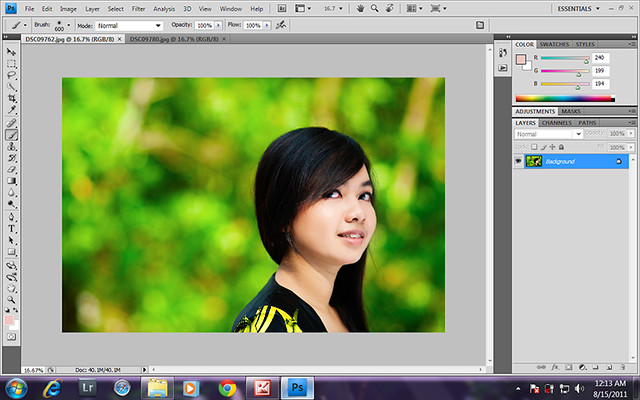
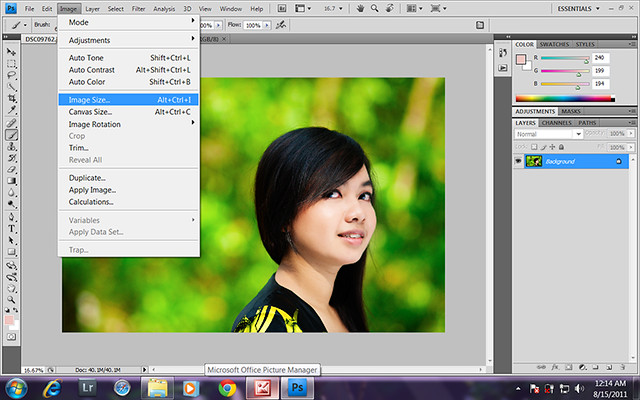
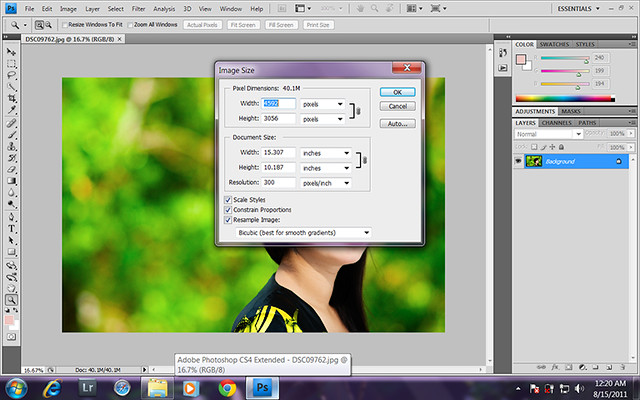
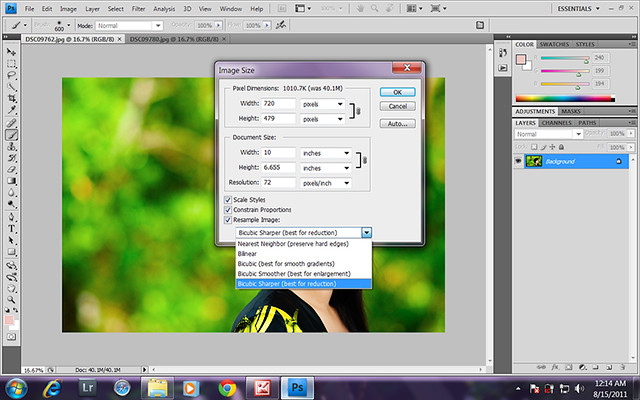
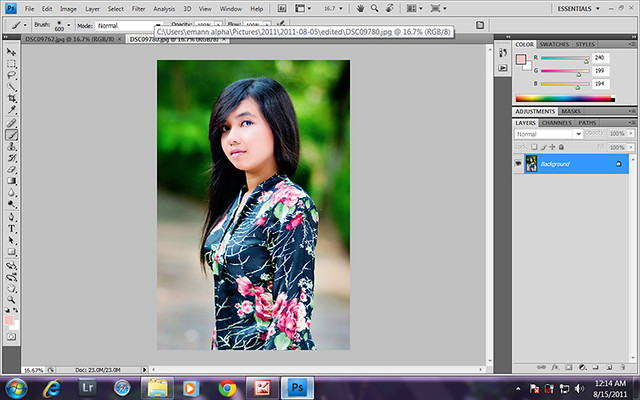
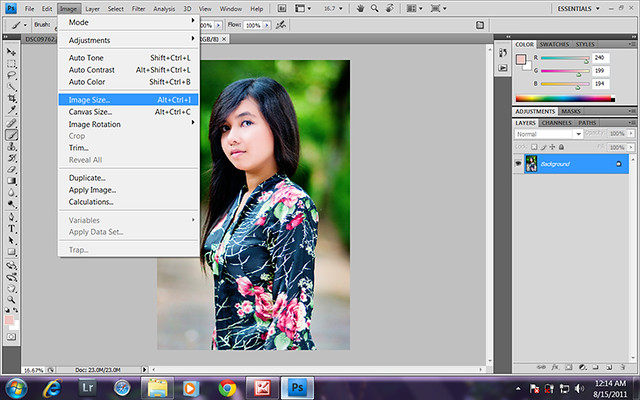
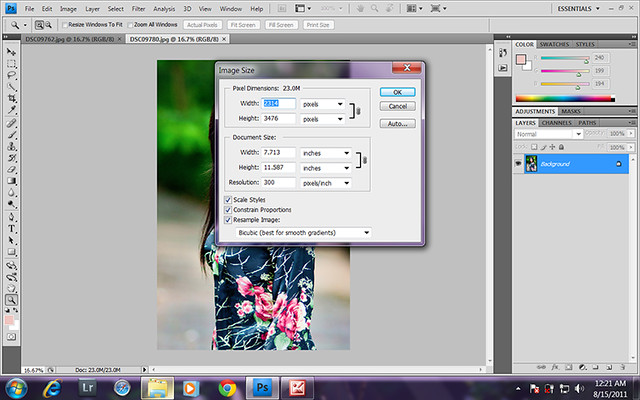
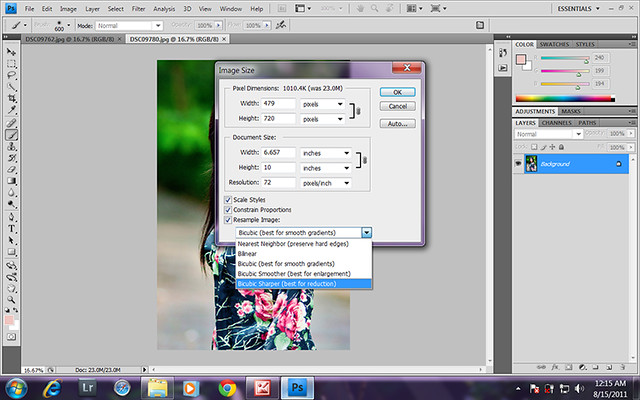
...nice entry...ilmu yg sgt berguna...
ReplyDeleteThanx Janscenester, nnt aku share lagi FAQ yg ada :D
ReplyDeletemekasihh bohhhh :P
ReplyDeleteKalam : no problem bro, harap ia membantu
ReplyDeletecool bro...aku pown x compress size..haha..malas..
ReplyDeletetpi lepas nie kena compress la. :-)
kualiti dia mmg berbeza, try it n find out :)
ReplyDeletehang dah try 1024 instead of 720 man? sebab aku tak pernah try lg 720. selalunya 1024
ReplyDeletedah cuba, mmg lain. sumhow aku lebih suka 720. sebabnya itu tips yang diberi oleh admin fb sendiri
ReplyDeletewahh gud lahh..suke gamba2 bro..btw sy folowers baru..hehehe jemput jenguk blog dan fb sy yee
ReplyDeletethnks emann..bg petunjuk..
ReplyDelete